outline
Azure Event Hubs Partition Receiver
The Partition Receiver is a yet another event consuming alternative available in the Azure Event Hubs .NET SDK.
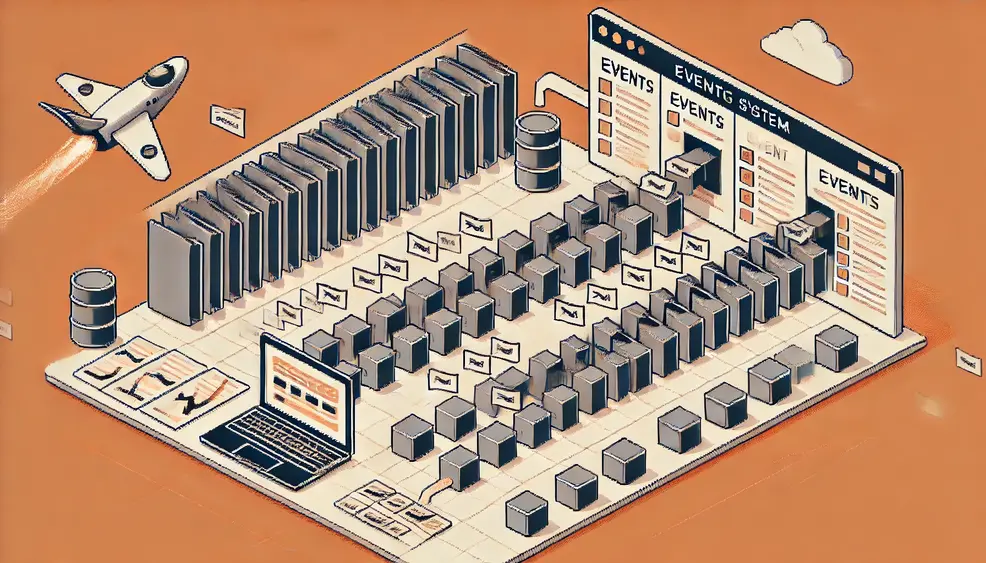
The Partition Receiver is a yet another event consuming alternative available in the Azure Event Hubs .NET SDK.
From all the options, PartitionReceiver is the lowest level of abstraction available before raw AMQP connections.
In this post, we will explore the basic concepts and the main benefits of Partition Receiver.
Full working sample is available on Github as usual
Principle
Partition receiver enables developers to consume events from a specific partition and starting from a specific position in the event stream, consider the following snippet from the sample:
/*
* 1 - Create an event hubs parition receiver
*/
var receiver = new PartitionReceiver(
consumerGroup,
firstParition,
EventPosition.Earliest,
eventhubNamespace,
eventhubName,
new DefaultAzureCredential()
);
using CancellationTokenSource cancellationSource = new CancellationTokenSource();
...
try
{
/*
* 2 - Read events from the partition while cancellation not requested
*/
while (!cancellationSource.IsCancellationRequested)
{
/*
* 3 - Define Events Batch Size and Pulling Window
*/
int batchSize = 10;
TimeSpan eventPullingSpan = TimeSpan.FromSeconds(1);
/*
* 4 - Perform the actual read from the event stream
*/
IEnumerable<EventData> eventBatch = await receiver.ReceiveBatchAsync(
batchSize,
eventPullingSpan,
cancellationSource.Token);
foreach (EventData eventData in eventBatch)
{
/* 5 - Process events batch */
...
}
...
}
}
catch (TaskCanceledException)
{
Console.WriteLine("Consumption Canceled !");
}
finally
{
await receiver.CloseAsync();
...
}
First, we start by create a ParitionReceiver instance, pointing on a specific partition and specific event position in the stream.
We define then a loop in which ParitionReceiver.ReceiveBatchAsync is going to be called continuously.
When calling ParitionReceiver.ReceiveBatchAsync, we provide a batch size and a pulling timespan.
ParitionReceiver.ReceiveBatchAsync will wait the pulling timespan and return a maximum of batch size events.
For example, if called with a batch size of 10 and pulling time span of 2 seconds, then it will return maximum of 10 events not yet consumed and available for consumption during the 2 seconds.
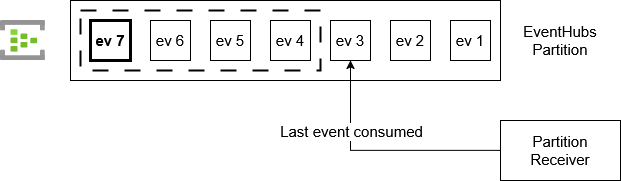
In the previous illustrated example, initially we have ev4, ev5, and ev6 available for pulling.
During the 2 seconds pulling span, ev7 was received, meaning that ReceiveBatchAsync will return [ev4, ev5, ev6, ev7] as the received batch.
Benefits
Partition receiver is simple and rudimentary, it allows simply to read from a single partition making it not suitable for most cases.
However, trading off comprehensiveness, it still has some benefits that can be useful in some situations.
Predictability
Resource usage mainly in the form of AMQP links creation is predictable with PartitionReceiver since we have exactly 1 AMQP link related to the lifetime of one PartitionReceiver instance.
In addition, there is no implicit background pulling managed by the SDK, receiving events is done via an explicit call bringing network usage predictability.
PartitionReceiver was initially created to provide a stateful consumer with the previous two properties while encapsulating consumer state composed of:
- Event hubs namespace
- Topic
- Consumer group
- Partition
- Starting position and current position in the partition
Concurrent Consumers from same partition
In previous posts, we already mentioned that with Event hubs we can’t have several consumer clients consuming from the same partition by design.
I was surprised 😲 to discover that with PartitionReceiver, it was actually possible to have multiple consumer clients consuming from the same partition but in different parts of the event stream.
Consider the AzureEventHubsPartitionReceiver.MultipleReceivers example from our sample:
/*
* Create an event hubs partition receiver
* receiving from latest event in the event stream
*/
var latestReceiver = new PartitionReceiver(
consumerGroup,
firstParition,
EventPosition.Latest,
...
);
/*
* Create an event hubs partition receiver
* receiving from range of events in the event stream
*/
var rangeReceiver = new PartitionReceiver(
consumerGroup,
firstParition,
EventPosition.FromSequenceNumber(500), // starting position
...
);
...
/*
* Launch two receivers concurrently
*/
Task[] tasks = [
Task.Factory.StartNew(() => ReceiveAsync(latestReceiver, cancellationSource).Wait()),
Task.Factory.StartNew(() => ReceiveWithLimitAsync(
rangeReceiver,
cancellationSource,
countLimit: 50)
.Wait()),
];
...
Task.WaitAll(tasks);
Here we created two receivers that starts concurrently:
latestReceiverreceiving the latest eventsrangeReceiverreceiving a count of events from a starting sequence number
Taking a look at each corresponding event receiving method:
async Task ReceiveAsync(
PartitionReceiver receiver,
CancellationTokenSource cancellationSource)
{
...
try
{
while (!cancellationSource.IsCancellationRequested)
{
int batchSize = 10;
TimeSpan eventPullingSpan = TimeSpan.FromSeconds(1);
IEnumerable<EventData> eventBatch = await receiver
.ReceiveBatchAsync(
batchSize,
eventPullingSpan,
cancellationSource.Token);
foreach (EventData eventData in eventBatch)
{
...
}
}
}
...
}
async Task ReceiveWithLimitAsync(
PartitionReceiver receiver,
CancellationTokenSource cancellationSource,
int countLimit = 100)
{
...
try
{
/*
* Loop breaks on countLimit
*/
while (!cancellationSource.IsCancellationRequested
&& (eventCount < countLimit))
{
int batchSize = 5;
TimeSpan eventPullingSpan = TimeSpan.FromSeconds(1);
IEnumerable<EventData> eventBatch = await receiver.ReceiveBatchAsync(
batchSize,
eventPullingSpan,
cancellationSource.Token);
foreach (EventData eventData in eventBatch)
{
...
}
}
...
}
...
}
We can see that both receivers are operating concurrently but not on the same part of the event stream.
Again, this is not commonly needed but can be useful in some situations.
Closing Thoughts
While partition receivers is not for most cases, it is still available from specialized and specific requirements, you can checkout the design document for some examples.
The .NET SDK offers a comprehensive set of options to produce and consume events, but this leaves me curious about raw AMQP connections 😏
